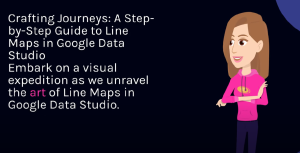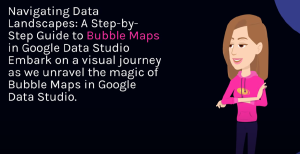Table of Contents
A Fresh Start: Guide to Resetting Panel Layouts on Your Google Looker Studio Report 🔄🎨
Revitalize the layout of your Google Looker Studio report with the magic of resetting panel layouts. This feature allows you to undo any customization and start with a clean slate. Here’s a step-by-step guide to resetting panel layouts:
Step 1: Open Your Looker Studio Report
Navigate to Google Looker Studio and open the report you want to reset the panel layouts for.
Step 2: Locate Panel Layout Options
In the design or layout section of Looker Studio, find the options related to panel layouts. This might be labeled as “Panels” or “Layout,” depending on the version.
Step 3: Find the Reset Option
Look for the reset option within the panel layout settings. This is often represented by a refresh or undo icon.
Step 4: Confirm Reset
Click on the reset option and confirm the action if prompted. This will revert all panel layouts to their default settings, eliminating any customizations made.
Step 5: Explore the Fresh Canvas
Once the reset is complete, explore your report on a fresh canvas. All panels will now be in their default positions, providing you with a clean and organized starting point.
Use Case Example:
Imagine you’ve experimented with different panel arrangements on a sales performance dashboard. By resetting the panel layouts, you can start anew and ensure a layout that aligns perfectly with your objectives.
Pro Tips for Resetting Panel Layouts:
1. Iterative Design Process:
Use the reset option during the design process to iterate through different panel layouts and find the most effective arrangement.
2. Undo Customizations:
If you find that your current panel layouts are not working as expected, the reset option allows you to undo all customizations quickly.
3. Starting with a Blank Canvas:
Resetting panel layouts provides a blank canvas, giving you the freedom to experiment with fresh design ideas.
Hashtags: #LookerStudio #PanelLayouts #DesignRefresh
Explore More at Cratos.ai 🚀
Frequently Asked Questions
Lorem ipsum dolor sit amet, consectetur adipiscing elit. Ut elit tellus, luctus nec ullamcorper mattis, pulvinar dapibus leo.